Kubernetes service connection
When doing a K8s deploy of an application into Microsoft Azure through Microsoft DevOps, there is a need to create a service connection by hand and manually pass a name to the script. First of all - K8s cluster needs to be already created in Microsoft Azure by Terraform.
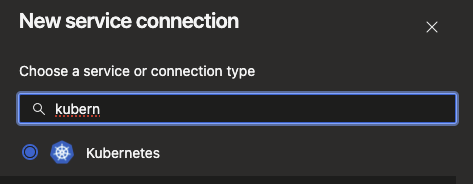
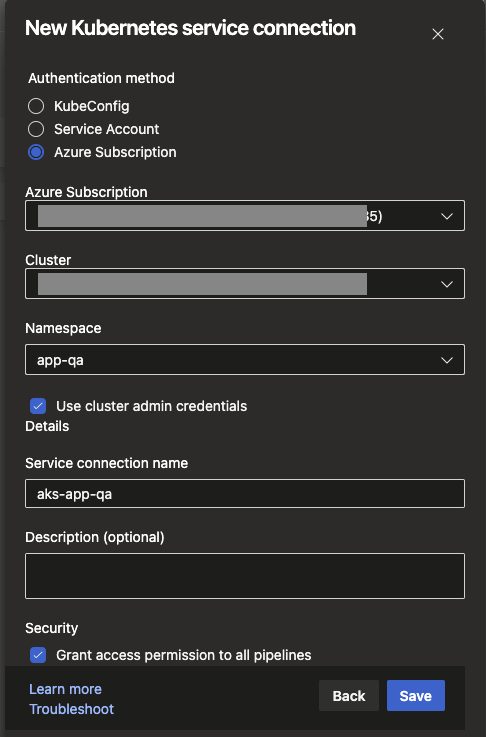
Important additional info⌗
I had an issue where my subscription wasn’t listed in subscription dropdown. It seems to be a very popular problem based on internet, but none answer was correct in my case.
We have on our subscription enabled multi-factor authentication (MFA) and suprisingly that was the case. Probably Microsoft Devops cannot list the subscriptions where MFA is enabled.
I discovered it by clicking through Azure portal, totally accidentally, here are steps to show subscription in the list:
-
In Microsoft Azure portal open the subscription which is not listed in Devops dropdown.
-
Go to Azure Active Directory, then Users.
-
Select the same user which is creating the service connection on the list.
-
Select checkbox for him and click “Per-user MFA”
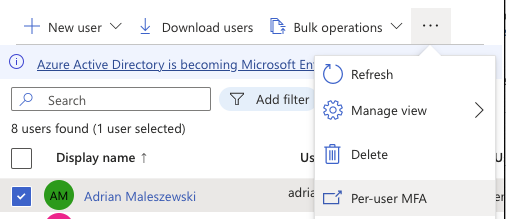
-
Disable MFA
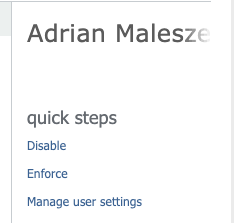
-
Right now subscription will be listed in dropdown!